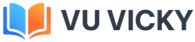Question: 1 [20 Marks]
You will write assembly program that will sort digits in your VUID (VU Roll Number).
You will take all the digits of your VU and make odd digits of ID signed and keep even digits of Id unsigned.
For example let’s say your VUID is
BC123456789
Here 1, 3, 5, 7, 9 will become -1,-3,-5,-7,-9 and 2,4,6,8 will remain same. (0 will remain same)
Now array of digits will be used in program as
-1, 2,-3, 4,-5, 6,-7, 8,-9
Take above converted digits of your VUID and sort your VUID using Insertion sort, in descending order:
That is, at the end of your program, the numbers must be in the following order in array:
8, 6, 4, 2,-1,-3,-5,-7,-9
You will explain each instruction of program in comments and also provide/paste snapshot of your assembled
and debugged program and result which will be run in AFD (A Full Screen Debugger) window showing the
executed code and final result i.e. value in (M2 window of AFD )
You will submit code, contents of listing file and three screen shots in a Microsoft Word file. Solution
submitted in any other format like zip, jpg etc. will not get any marks.
First screenshot will contain the command to assemble the code and
Second screenshot will contain the initial unsorted values loaded in M2 window of AFD
Third screenshot will contain the final sorted values in (M2 window of AFD)
Note 1: You will use conditional jumps and functions/sub-routines to solve the above problem. Marks will
not be awarded for using any other approach.
Note 2: keep name of assembly file according to your VU id , i.e. if your VU id is BC123456789 , you will
keep name of the assembly code file as
23456789.asm
i.e. you will use
last 8 digits of your id for the
code file name
Note 3: If the digit’s arrays or files names in the screen shots will not be according to your VU id you will get
zero marks.
Note 4: No need to include alphabet part of your id in array. I.e. if your id is BC123456789 you will use
123456789 to make the arrays, you will ignore the BC part.
Note 5: Helping material
Insertion Sort http://cs.armstrong.edu/liang/animation/web/InsertionSort.html
https://visualgo.net/bn/sorting?slide=8
https://en.wikipedia.org/wiki/Insertion_sort
AFD Tutorial https://vulms.vu.edu.pk/Courses/CS401/Downloads/AFD_Tutorial.pdf
Use F2 instead of F1 for execution of code in AFD. You will have to press it fever times as compared
to F1
How to take screen shots https://www.take-a-screenshot.org/windows.html