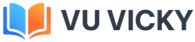|
Visual Programming (CS411) Assignment # 02 |
Total marks = 20 Due Date 3rd June, 2021 |
Please carefully read the following instructions
before attempting assignment.
RULES FOR MARKING
It should be clear that your assignment would
not get any credit if:
- The assignment is
submitted after the due date. - The submitted
assignment does not open or file is corrupt. - Strict action will
be taken if submitted solution is copied from any other student or from
the internet.
Lectures:
·
Lectures 7 to 15
$ads={1}
NOTE
No assignment will be accepted after the due date via email in any case
(whether it is the case of load shedding or internet malfunctioning etc.).
Hence refrain from uploading assignment in the last hour of deadline. It is
recommended to upload solution file at least two days before its closing date.
If you people find any mistake or confusion in
assignment (Question statement), please consult with your instructor before the
deadline. After the deadline no queries will be entertained in this regard.
For
any query, feel free to email at: cs411@vu.edu.pk
Problem Statement:
You are required to create a C# Console application using
Visual Studio with the following functional requirements:
Consider that you need to develop a system for a bank to deposit
and withdraw customer amounts. To perform these tasks you need to consider the
following requirements.
- You are
required to use your VUID as the customer account number. - Constructor
should be there to assign initial values and take input from the user. - Deposit function to deposit
some amount and take input from the user. - You are
required to take the first three digits of your VUID as a deposit amount.
For example, Your VUID is BS123056789 so you need to enter 123 as the
deposit amount. - You will
use the current account balance as 1000(fixed). No need to take it as
input from the user.
·
After entering the deposit amount, a message box or dialog box will appear on the screen that will show your current balance. (Hint: You need to inherit window form functionalities into your console application and include window form namespaces.)
· After clicking ok on the dialog box, you will take the withdrawal amount as input and this amount will be any three consecutive digits of your VUID from which at least two digits should be nonzero. For example, Your VUID is BS123056789 so you can take 123,056 or 789 as your input.
$ads={2}
DOWNLOAD
While you input your digits on screen a windows form will appear and when you click the “Withdrawal” button, it will perform the functionality of Event occurrence that will first check your current balance is not less than your withdrawal amount and if your current balance is less then it will show you an error message “Not sufficient balance”. You can set the location of the button on-screen according to your choice
· If your withdrawal amount is less than your current balance then after clicking the button, the program will show the remaining balance after deducting withdrawal amount.