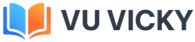Please carefully
read the following instructions before attempting assignment.
read the following instructions before attempting assignment.
RULES FOR MARKING
It should be clear that your assignment would not get any credit if:
- The assignment
is submitted after the due date. - The submitted
assignment does not open or file is corrupt. - Strict action
will be taken if submitted solution is copied from any other student or
from the internet.
You should consult the recommended books to clarify your concepts as
handouts are not sufficient.
handouts are not sufficient.
You are supposed to submit your assignment in .doc or docx format.
Any other formats like scan images, PDF, zip, rar, ppt and bmp
etc will not be accepted.
etc will not be accepted.
Objective:
·
To
learn and understand the basic concept of an Operating System
To
learn and understand the basic concept of an Operating System
·
To
learn Directory Structure of Operating System
To
learn Directory Structure of Operating System
The following figure shows the directory structure in a
UNIX/Linux system. Suppose, user Hassan has a subdirectory named courses
under his home directory. This directory contains subdirectories for the
courses that he has taken i.e. (CS401 and CS604).
UNIX/Linux system. Suppose, user Hassan has a subdirectory named courses
under his home directory. This directory contains subdirectories for the
courses that he has taken i.e. (CS401 and CS604).
If hassan is currently in the courses directory
than write the UNIX/Linux commands to perform following operations.
than write the UNIX/Linux commands to perform following operations.
1. How
he can navigate back to his home
directory?
he can navigate back to his home
directory?
2. How
he can navigate to his personal directory?
he can navigate to his personal directory?
3. How
he can navigate to the directory for cs604 course?
he can navigate to the directory for cs604 course?
4.
Right after the login, how he can display names of
files and directories in his home directory?
Right after the login, how he can display names of
files and directories in his home directory?
5.
How he can
create a new directory named programs under cs604 directory?
How he can
create a new directory named programs under cs604 directory?
Question No 02 10
marks
marks
The following table contains the
list of operations based on important directories in the Linux operating
system; you are required to mention the directory names used in Linux operating
system against each desired output operation.
list of operations based on important directories in the Linux operating
system; you are required to mention the directory names used in Linux operating
system against each desired output operation.
|
Sr #
|
List of Operations
|
Directory
|
|
1
|
To contain the devices available to Linux
|
|
|
2
|
Used for mounting temporary file systems
|
|
|
3
|
To store system configuration files
|
|
|
4
|
For the storage of large applications packages
|
|
|
5
|
To store shared libraries and kernel modules
|
|