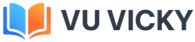Assignment
No. 01
Semester: Fall 2019
Introduction to Computing – CS101
No. 01
Semester: Fall 2019
Introduction to Computing – CS101
Total Marks: 25
Due Date:
14-11-2019
14-11-2019
Objectives:
After solving this
assignment, students will learn about,
assignment, students will learn about,
●
Knowledge
of HTML basics.
Knowledge
of HTML basics.
●
Handling
of HTML tags.
Handling
of HTML tags.
●
Table
creation and handling in HTML.
Table
creation and handling in HTML.
Instructions:
Please read the
following instructions carefully before submitting assignment:
following instructions carefully before submitting assignment:
It should be clear that your assignment will not get any
credit if:
credit if:
▪
The assignment is submitted after due date.
The assignment is submitted after due date.
▪
The assignment is not in the .html format.
The assignment is not in the .html format.
▪
The submitted assignment does not open or file
is corrupt.
The submitted assignment does not open or file
is corrupt.
▪
Assignment is copied(partial or full) from any
source (websites, forums, students, etc)
Assignment is copied(partial or full) from any
source (websites, forums, students, etc)
Note:
Any other format like scan images, PDF, “.txt”, “.doc”,
“.docx”, Zip, rar, bmp etc. will not be accepted.
“.docx”, Zip, rar, bmp etc. will not be accepted.
For any query about the assignment, contact at
cs101@vu.edu.pk
cs101@vu.edu.pk
Question No.1: You
are required to create an Academic Qualification Information web page which
will display your academic details in a specific format given in the sample
output.
are required to create an Academic Qualification Information web page which
will display your academic details in a specific format given in the sample
output.
Guidelines :
●
You are required to create a heading <H1>
aligned center with text “Virtual University of Pakistan” and also apply an
hyperlink on the heading which redirects to www.vu.edu.pk.
You are required to create a heading <H1>
aligned center with text “Virtual University of Pakistan” and also apply an
hyperlink on the heading which redirects to www.vu.edu.pk.
●
You are required to use two <hr> tags and
a heading tag with text “Academic Qualification Form” in between the two
<hr> tags as shown in the sample output.
You are required to use two <hr> tags and
a heading tag with text “Academic Qualification Form” in between the two
<hr> tags as shown in the sample output.
●
You are required to create a table aligned
center with visible border=’3px’ and cellpadding =‘10’.
You are required to create a table aligned
center with visible border=’3px’ and cellpadding =‘10’.
●
The first row of table should contain a heading
<H2> with italic text “Academic Details” and there should be some
background colour of this heading cell.
The first row of table should contain a heading
<H2> with italic text “Academic Details” and there should be some
background colour of this heading cell.
●
The second row of should contain 3 columns. First cell/column
should contain bold text “Degree/Title”, Second cell/column should contain bold
text “Obtained Marks”, Third cell/column should contain “Total Marks” as shown
in the sample output.
The second row of should contain 3 columns. First cell/column
should contain bold text “Degree/Title”, Second cell/column should contain bold
text “Obtained Marks”, Third cell/column should contain “Total Marks” as shown
in the sample output.
●
The third row of table should contain 3
cells/colums. First cell/column should contain
The third row of table should contain 3
cells/colums. First cell/column should contain
bold text “Matric”, Second cell/column should contain your
Obtained marks in matric in bold text, third cell/column should contain your Total marks in matric as shown in the
sample output.
Obtained marks in matric in bold text, third cell/column should contain your Total marks in matric as shown in the
sample output.
●
The fourth row of table should contain 3
cells/colums. First cell/column should contain bold text “Intermediate”, Second
cell/column should contain your Obtained marks in Intermediate in bold text,
Third cell/column should contain your
Total marks in Intermediate as shown in the sample output.
The fourth row of table should contain 3
cells/colums. First cell/column should contain bold text “Intermediate”, Second
cell/column should contain your Obtained marks in Intermediate in bold text,
Third cell/column should contain your
Total marks in Intermediate as shown in the sample output.
●
The fifth row of table should contain 2
cells/colums. First cell/column should contain your Current Degree title in
bold text. Second cell/column should contain a bullet list of your current
semester courses as shown in the output.
The fifth row of table should contain 2
cells/colums. First cell/column should contain your Current Degree title in
bold text. Second cell/column should contain a bullet list of your current
semester courses as shown in the output.
●
The Sixth row of table should contain a
paragraph text “Foreign diploma/Degree holders are required to submit its
equalance certificates from concerning authority i.e HEC/IBCC.” in red colour
as shown in the sample output.
The Sixth row of table should contain a
paragraph text “Foreign diploma/Degree holders are required to submit its
equalance certificates from concerning authority i.e HEC/IBCC.” in red colour
as shown in the sample output.
●
The table should be aligned center. Also the
text in all of the table cells should be center aligned as shown in the sample
output.
The table should be aligned center. Also the
text in all of the table cells should be center aligned as shown in the sample
output.
●
There should be some background colour(other
than white colour) of the web page of your own choice.
There should be some background colour(other
than white colour) of the web page of your own choice.
●
The first row of table containing heading
“Academic Details” should be merged into a single column as shown in the sample
output.
The first row of table containing heading
“Academic Details” should be merged into a single column as shown in the sample
output.
●
The last row of table containing paragraph text
should be merged into a single column as shown in the sample output.
The last row of table containing paragraph text
should be merged into a single column as shown in the sample output.
●
The Second cell of fifth row of table containing
courses list should contain merged second and third column as shown in the
sample output.
The Second cell of fifth row of table containing
courses list should contain merged second and third column as shown in the
sample output.
●
The title of the web page should be your VU-ID.
The title of the web page should be your VU-ID.
[DOWNLOAD##download##]